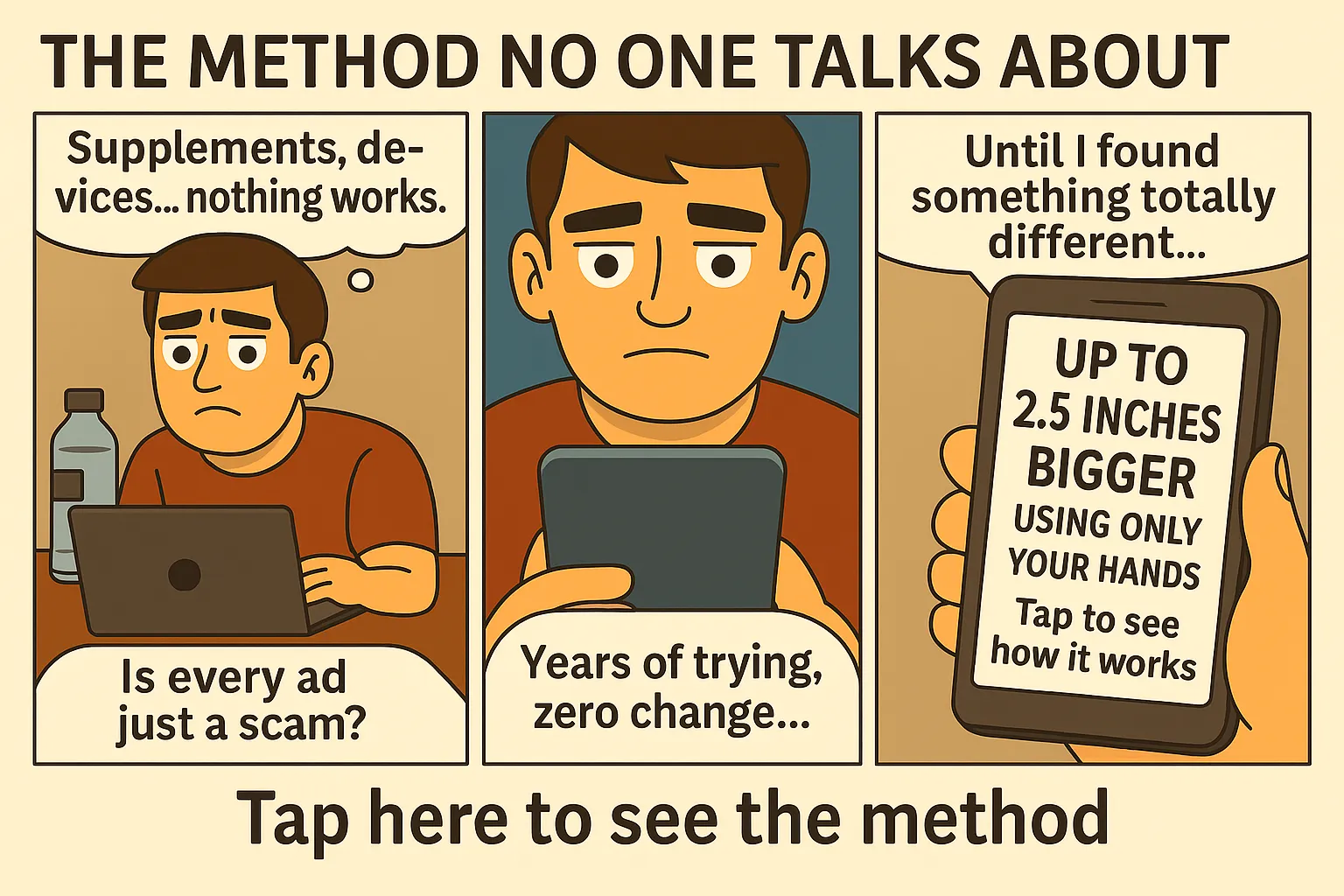Photo Tweaks That Subtly Maximize Your Visual Size 🎯
If you’re taking the time to snap intimate photos, it makes sense to present yourself at your absolute best. Knowing how to edit pictures to make your penis look bigger can elevate your confidence and your photo game — without going overboard or looking fake.
Why Subtle Editing Wins
Overediting ruins credibility. The goal is to enhance, not deceive. Smart edits bring out what’s already there — lighting, angles, and tone can all be optimized with just a few adjustments.
📸 Comparison: Editing Tools and Their Effects
| App | Feature | Best Use |
|---|---|---|
| Snapseed | Selective sharpening, brush control | Highlighting shaft edges |
| Facetune | Subtle reshaping, detail enhancer | Increasing clarity & girth |
| Lightroom | Full light/contrast control | Presets for multiple photos |
| Photoshop | Advanced layers & shadows | High-end photo retouching |
Start With Proper Framing and Lighting
Before jumping into apps or filters, ensure your original photo is set up well. Cropping to center the subject, using side lighting, and capturing from a low upward angle will give you a strong base to edit on.
Enhance Natural Shadows
Using tools like “Dodge” and “Burn” can help emphasize muscle lines and depth. Lightening the highlights and darkening the shadows around your groin area boosts definition and makes the area appear larger.
Best Editing Apps for Realistic Enhancements
You don’t need Photoshop to make impactful changes. Here are top-rated tools that work wonders:
1. Snapseed (Free)
Use the “Selective” tool to increase contrast and sharpness around the groin. The brush feature lets you subtly adjust exposure without affecting the whole image.
2. Facetune
While often used for faces, the “Refine” and “Details” tools can gently stretch or sharpen specific areas. Avoid using “Reshape” excessively — a slight nudge is enough.
3. Lightroom Mobile
Professional control over shadows, warmth, and clarity. You can create a custom preset that flatters your skin tone and body structure consistently.
Color Grading That Enhances Size Perception
Warm tones suggest better blood flow and virility. Editing your pics to lean toward tan, bronze, or golden filters makes your skin look healthier and more vascular — which naturally gives a bigger impression.
Avoid Blue or Cold Filters
They flatten details and make skin look pale. Stick to amber tones that work well with warm lighting as discussed in our lighting tricks guide.
Sharpening Details to Create Depth
One of the simplest yet most powerful editing steps is sharpening the image selectively. Don’t sharpen the entire photo — instead, focus on the edges of the shaft and base area. This makes the outline clearer and draws the eye directly to your intended focal point.
How to Sharpen Without Overdoing It
In Lightroom or Snapseed, use the Detail tool with low-intensity settings. A 15–30% adjustment range is ideal. Always zoom in and check that the skin doesn’t become pixelated — a giveaway of poor editing.
Resizing Tools: Caution and Precision
Some apps allow you to slightly increase size with drag-based tools. But there’s a fine line between enhancement and distortion. Stretch only the center of the shaft slightly — avoid the base, as it causes warping around the thighs and stomach.
Maintaining Anatomical Balance
After enlarging slightly, zoom out and make sure the proportions still match your body. Enlarging too much makes the edit obvious, especially if objects in the background appear bent or stretched.
Combine Editing With Proper Grooming
Even the best edits won’t help if the area is unkempt. Trimmed or shaved pubic hair reveals more shaft and adds contrast. Editing becomes easier when the photo already has a clean aesthetic to work with.
Need tips on grooming techniques that photograph well? See our detailed grooming hacks guide for camera-friendly results.
Boosting Color and Warmth for Healthier Appearance
A reddish or bronzed tone makes you look fuller and healthier. Slightly raise the warmth or temperature slider in your editing app. Then adjust vibrance to add life without turning your skin orange.
Increase Contrast Gradually
Contrast helps define shape. Use it sparingly (under 20%) to avoid looking harsh or over-processed. The key is enhancing the real structure already captured by the camera.
Use Vignette to Draw Attention
Vignetting darkens the edges of your photo, bringing focus to the center. When used subtly, it directs attention toward the groin area without making the effect look staged.
Best Practices for Vignetting
Apply with caution — a light vignette adds drama and professionalism. In apps like Lightroom, set feathering high and midpoint low to keep the effect soft and natural.
How to Avoid Overediting Mistakes
The most common sign of overediting is distortion in the background. Walls, tiles, and shadows shouldn’t appear curved or stretched. Always zoom out and scan the photo edges for telltale signs.
Watch for Skin Texture Changes
Using the smoothing tool excessively can erase natural skin texture, making the area look rubbery or unnatural. It’s better to leave some imperfections — real is always more attractive than fake.
Editing for Consistency Across Photos
If you’re sending or posting multiple shots, they should feel cohesive. Reusing a custom preset or duplicating edits helps maintain color, lighting, and vibe. Consistency builds credibility and trust in your appearance.
Create Your Own Preset
In Lightroom, you can save your exact edit settings as a preset. Name it something like “Confident Mode” so you can apply it to future shots with one click.
Editing Ethics: Confidence, Not Catfishing
The goal isn’t to lie — it’s to highlight your best self. When done right, editing enhances how you’re already perceived in real life. A confident man using tools to present himself well is admirable — not deceptive.
Want your raw photos to look better even before editing? Mastering the setup is key. Learn what colors make you look bigger on camera and prep smart.
Community Tips: Real Users Share Their Editing Secrets
The supremepenis.com community isn’t shy about swapping editing hacks. We gathered the most effective real-life advice to help you get the best results with confidence.
The “Double Snap” Method
One member recommended taking two photos from slightly different angles and blending the best features of both in a collage or comparison shot. This increases perceived size through contrast.
“Sculpt with Shadows” Trick
Using a custom vignette plus selective darkening on the sides of the shaft creates depth and mass. It works best when combined with strong natural lighting in the original shot.
“Manual Focus Highlight”
Instead of relying on auto-adjust tools, this user edits each area manually with micro-adjustments: warmth on the shaft, sharpness around the base, and exposure tweaks at the tip.
Workflow Checklist Before You Hit Send
- Did you crop the photo to remove distractions?
- Is the contrast subtle yet effective?
- Did you test different lighting temperatures?
- Is your grooming on point and visible?
- Do background elements appear natural and undistorted?
Final Thoughts on Editing With Confidence
Learning how to edit pictures to make your penis look bigger is a skill — and like any skill, it gets better with practice. Whether you’re enhancing color, boosting clarity, or reshaping gently, remember: the most important element in any photo is confidence.
Editing should empower you, not turn you into someone else. Showcase what you’ve got, refine it with purpose, and make every photo count.
For even more results, why not work on the real thing too? Access the complete natural growth system now and start improving what the camera captures.
Why Editing Is an Extension of Self-Care
Just like grooming or working out, editing your pictures can be a powerful form of self-respect. You’re not trying to fool anyone — you’re putting your best foot (or bulge) forward in the same way you’d wear a fitted shirt on a date.
The Confidence Feedback Loop
When you edit photos thoughtfully and see great results, it boosts your self-esteem. That confidence radiates into your real-life interactions, improving everything from dating to how you carry yourself.
How to Store and Share Edited Pics Safely
If you’re going to spend time perfecting your images, make sure you don’t ruin it with poor sharing practices. Use secure cloud storage with private album settings. Avoid messaging apps that compress image quality — they undo all your hard work.
Apps That Preserve Quality
Telegram, Signal, or even cloud links (like Dropbox) preserve resolution. WhatsApp and Instagram, on the other hand, compress aggressively — stick to HD-safe platforms when sharing your shots.
Editing Isn’t Cheating — It’s Strategy
When done with intention, photo editing is no different than hitting the gym or improving posture. You’re maximizing what you already have. And as long as your edits respect the truth of your appearance, you’re not crossing any lines.
Want to see the difference lighting can make before you even open an app? Revisit our guide on lighting tricks that make you look bigger to level up your shots from the start.
At the end of the day, editing is about feeling great in your own skin — and on your own screen. When done right, it’s not just visual enhancement. It’s power. Use it with intention, pride, and the right knowledge, and your photos will speak for themselves.
Confidence is in the details — and every detail you edit can bring you closer to the image of power and pride you deserve to project.
💡 FAQs About Editing Penis Pics
How do I avoid making edits look fake?
Stick to sharpening and color grading rather than resizing. Slight enhancements are more believable and effective.
Can editing really change how big I look?
Absolutely. Better lighting, sharper detail, and subtle contrast can all enhance perceived size without distortion.