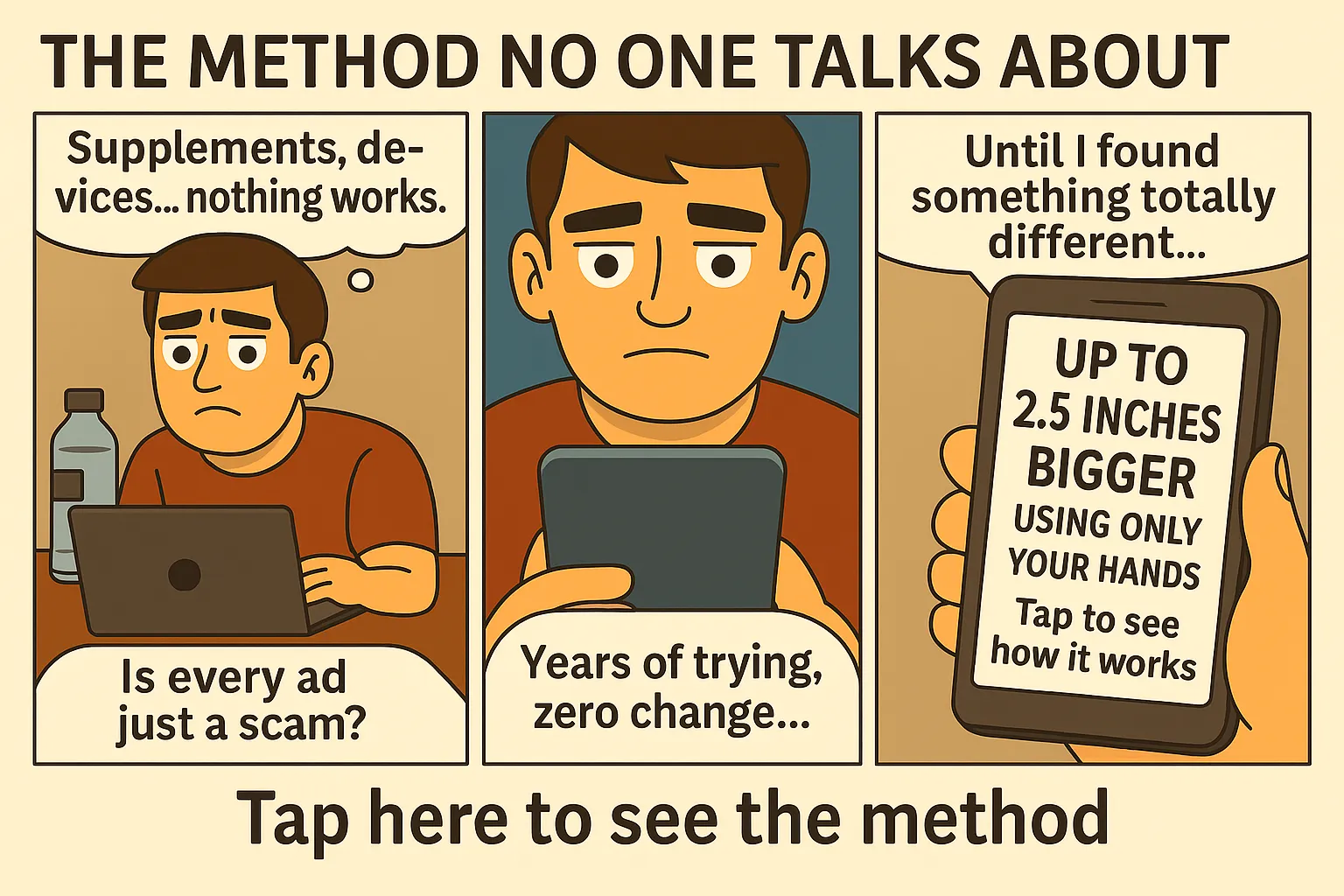Edit Like a Pro: Mobile Tools to Maximize Your Bulge 📱
Looking your best in intimate photos doesn’t always come down to camera angles alone. There are powerful tools at your fingertips—literally. The right photo-editing apps make penis bigger in pictures, subtly enhancing your image while keeping it natural and confident. The key is knowing what works without looking fake.
Why Use Apps Instead of Filters?
Filters often distort or over-smooth your photos, making them look unnatural. Good enhancement apps focus on structure, shadow, color contrast, and body shaping—all in subtle ways. These tools allow you to adjust without crossing the line into obvious edits, helping you show your best self without sacrificing authenticity.
What to Look for in a Photo App
When choosing an app, prioritize ones that allow:
- Localized edits (to target groin area only)
- Subtle warping tools that preserve natural look
- Shadow and lighting adjustments
- Zoom and retouch tools that enhance without exaggerating
Let’s explore the top apps that strike this balance perfectly.
Best Apps to Make Your Penis Look Bigger in Photos
1. FaceTune
Originally designed for selfies, FaceTune’s reshape tool can subtly lift and widen the groin area when used carefully. Its “details” feature helps enhance texture and definition. Just don’t go overboard—the key is minor enhancements that highlight, not transform.
2. Photoshop Express
This mobile version of Adobe’s classic editor includes local adjust tools for contrast, shadow, and sharpness. You can also use the heal tool to remove distractions in the background, keeping the focus where it matters.
3. AirBrush
AirBrush is known for its body-editing features, and the “reshape” tool lets you make small enhancements to specific areas. With precise zooming, you can subtly increase the prominence of your penis without warping the entire image.
4. Snapseed
Snapseed by Google offers selective editing and precise control over contrast and sharpness. It’s great for enhancing definition without stretching the image. You can isolate the groin area and boost shadows, which adds a visual sense of size and depth.
5. YouCam Perfect
This app includes a body reshaping mode that’s useful for bulge enhancement. The key is using the slimming tool around—not on—the penis to create relative contrast. The result? Your package looks bigger without being directly manipulated.
Bonus: Lightroom Mobile
While not made for body editing, Lightroom lets you enhance lighting, structure, and color. Brightening the groin zone slightly while adding contrast around it can visually amplify size and presence. It’s ideal for polished results without warping.
How to Use These Apps Without Looking Fake
The goal is subtlety. Here’s how to avoid crossing the line:
- Never over-widen or stretch the image—edges will warp and expose the edit
- Adjust in small increments, zoomed-in for precision
- Use contrast and clarity, not distortion, to enhance visibility
- Balance the edit by improving lighting and shadows
Before-and-After Review Tips
Always compare the original to the final version. If the edit looks too perfect, scale it back. A realistic image is more appealing and builds genuine confidence.
Make It Natural, Make It You
Photo apps are just tools. What makes them powerful is how you use them. Focus on enhancing what’s already there. This isn’t about faking size—it’s about controlling the frame and showing your best angle.
Complementary Strategies for Bigger Visual Impact
Editing is just one part of the equation. Combine these apps with other proven methods like posture, angle, and grooming to maximize results. If you haven’t yet, check out how to avoid photo mistakes that make your penis look smaller—it’s essential reading for anyone using visual enhancement techniques.
And if you’re interested in appearing thicker, not just longer, read our guide on how to make your penis look thicker in photos.
Visual Tricks That Complement App Enhancements
Apps alone won’t create the full effect unless you also know how to work the camera. Here are powerful techniques to combine with editing tools:
Lighting: The Natural Enhancer
Even the best app can’t beat good lighting. Use a soft light source like a bedside lamp or window light to add shadows along the shaft. This creates depth and adds perceived size. For more tips, see our full guide on how to make a soft penis look bigger in photos.
Framing and Position
Shoot from a lower angle with the phone level to your pelvis. Avoid tilting downwards. A straight-on or upward angle creates a stronger shape and balances proportions, which work in your favor even before editing begins.
Camera Lenses and Distortion
Wide-angle lenses on smartphones can shrink central features. Use the zoom function slightly to remove distortion. This centers your body better and keeps everything looking more natural. Then use your app to enhance only where needed.
Props and Shadows
A towel placed strategically or a waistband pulled slightly can give support and add tension to the groin area. Shadow framing adds dimension that apps can then enhance for an even stronger visual effect.
Extra App Tips Most Guys Don’t Know
Most users apply edits to the entire photo, but professionals focus on local edits. Here’s how to do it right:
- Use masking or brush tools (in Lightroom or Snapseed) to apply adjustments only to the groin area
- Increase contrast + clarity locally—not globally
- Apply soft shadows, not black points, for realistic depth
Retouch Responsibly
Editing is like seasoning—too little, and it’s bland; too much, and it’s off-putting. Focus on enhancement, not transformation. Aim to amplify realism, not alter identity.
Common Mistakes to Avoid
- Over-smoothing: Makes the area look fake
- Heavy contrast globally: Can expose image edits
- Disproportionate warp: Gives away your trick
Final Thought: You’re in Control
The best part of these apps? You decide how you look. They’re tools for confidence, not cover-ups. Whether you’re prepping for a dating profile or sending a private pic, you deserve to look and feel your best.
If you want to refine your photography even more, read our guide on how to take underwear pictures that make your penis look bigger. It’s full of visual hacks that align perfectly with the apps listed here.
Build Confidence One Edit at a Time
Using these apps shouldn’t feel like cheating—it’s about capturing your best self. The more you experiment with contrast, shadows, and framing, the more control you gain over your visual impact. And with practice, your photos won’t just look better—they’ll feel more you.
Combine App Edits with Physical Improvements
If you’re already learning to enhance visuals, why not boost the real thing too? Read our article on making your penis look thicker in photos and explore how physical routines, stretches, and techniques can give you long-term visual and physical gains.
Advanced Tips for Confident Photo Sharing
- Always preview edits on a larger screen before sending
- Use neutral colors and soft fabrics in the background
- Aim for daylight tones—yellow lighting can ruin realism
- Save presets if you find a combo of edits that works
You’ve Got the Tools—Now Use Them Right
Apps that make your penis look bigger in pictures aren’t magic—they’re strategic. They help you shape light, control contrast, and enhance natural strengths. Combine these with smart posing, grooming, and photography habits, and you’ll stand out without ever looking fake.
Want to go further than pixels and edits? Discover the natural enhancement protocol that transforms your size and stamina for good.
Final Reminder: Bigger Starts with Belief
The first step to looking better is believing you deserve to. Whether you’re using an app, trying a new pose, or investing in your growth, you’re building something powerful—your confidence. And that shows in every photo.
Examples of Smart App Use
Let’s walk through a few practical examples that combine app edits and photography techniques for maximum realism and impact:
Example 1: Subtle Enlargement with FaceTune
Use the “reshape” tool to slightly lift the base of your shaft. Then add a tiny bit of clarity with the “detail” brush. Finish with the contrast tool on the pubic area to frame the penis visually. Total edit time? Under 2 minutes—with impressive results.
Example 2: Lighting Boost with Lightroom
Snap a picture in natural daylight, then use Lightroom to brighten the groin area while softening the shadows. Add +10 clarity, +15 contrast, and drop highlights slightly. This keeps the skin tone smooth but emphasizes shape and dimension.
Example 3: Framing with YouCam and Underwear
Position your waistband low, lift your hips slightly, and take the shot. Then use YouCam to slim the waist and add minor bulge shaping. No obvious edits—just smart shaping and framing.
Combine, Test, Repeat
Don’t expect perfection on the first try. Every body and lighting setup is different. Combine techniques, compare results, and keep refining. The goal isn’t to impress others—it’s to feel great about what you see.
Every photo is a chance to own your image—so use the tools, take the shot, and show up like you mean it.
FAQs About Editing for Size 📸
Can photo apps really make your penis look bigger?
Yes—when used correctly. Tools that adjust lighting, contrast, and structure enhance shape and depth without making the edit obvious.
What’s the most natural way to enhance bulge in photos?
Combine smart posing, proper lighting, and gentle app edits focused only on shadows and contrast. Avoid warping tools that stretch the background.

Before & After Strategy Table 🔧
| Technique | No App | With App |
|---|---|---|
| Contrast Adjustment | Flat, faded bulge | Sharp, defined shape |
| Light Correction | Shadowed area | Illuminated size |
| Background Cleanup | Distracting objects | Focus on bulge |
| Pose Refinement | Awkward angle | Balanced shape |